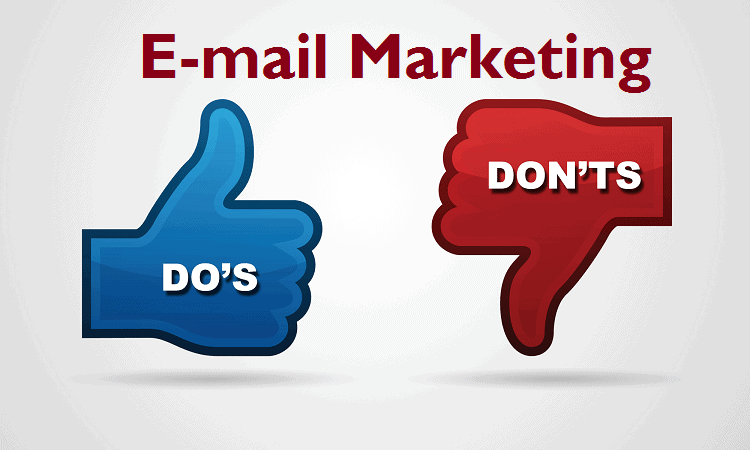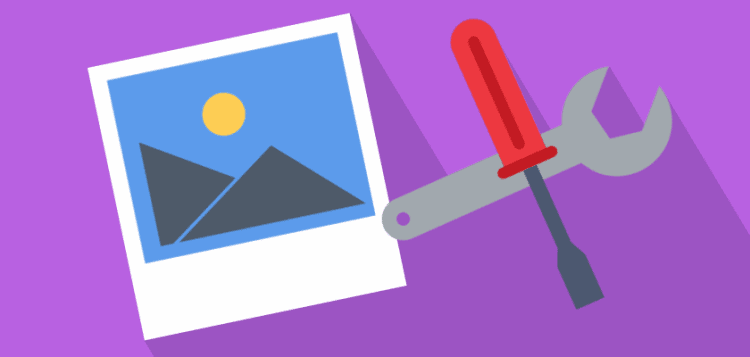DSIM’s August 2017 Digital Updates List includes the latest and greatest from Google, Facebook, LinkedIn, Instagram, YouTube and more. Don’t miss the segment on development if you wish to be the first to know what has come or what’s coming!
Google
AdWords mobile extensions get major upgrades with tappable sitelinks & more visible content. Now, sitelinks are tappable on mobile, allowing users to choose which sitelinks pertain to them, while additionally jumping specifically into a specific page. Callouts & snippets fall ‘in-line’ got integrated in-line with the ad copy.
Google AdWords has rolled out a ‘Searches’ Card to let advertisers quickly act on rising search trends. The feature will help them see which words customers are using to find their business on Google. AdWords’ new Searches card is available on
the Overview page in the new experience and appears like this.
To help advertisers improve mobile performance, Google
AdWords has begun rolling out a new Landing pages tool. It’s a tab in AdWords that can help developers see which URLs in their accounts are mobile-friendly, which ones drive the most sales, and which ones may require their attention.
Google AdWords has rolled out a new reporting based on how often one of your shopping ads appears in the top position. It’ll be offering ‘product status reporting’ and ‘absolute top impression share’ to help advertisers get a head start identifying product data gaps and measuring competitiveness in Shopping campaigns, we’re rolling out.
As a part of its more extensive effort to keep buyers and content-makers coming back to the web, Google is exploring publishers’ tools around online payments and targeting potential subscribers which are additionally the lifeline of its ad business.
Overall, it’s being reported that the company has a three-tier plan to boost paid subscriptions for news publishers.
Google announced it has begun rolling out
autoplaying video previews in search results. On the Google app for Android and Chrome on Android, when video results show up in the video carousel, just like text snippets for text results, you’ll see these video previews.
Letting users to type less, talk more,
Google has rolled out voice search to 30 new languages around the world, making it available to over one billion people worldwide. With this update, Google’s speech recognition supports 119 language varieties, in Gboard on Android, Voice Search and more.
Google is supposedly taking a shot at bringing a publishing feature similar to Snapchat Discover to its search engine. According to a report from The Wall Street Journal, the feature is probably going to be called “Stamp” and would be based on AMP technology. Also, it would enable news publishers to build Snapchat-style stories that would live inside the company’s search engine.
Google has added a new “save” feature which users can access under a new hamburger menu, navigation drawer. This is located on the left side of the Google home page on your mobile device.
YouTube
YouTube has a new design and a new logo to go with it. The brand’s iconic logo is being refreshed, with the focus moving far from the word “Tube” onto the recognizable play button for the first time. The service is getting a new typeface, color scheme, and a bunch of major changes to the look, feel, and usefulness of its desktop and mobile application.
Bing
Bing Ads announced rolling out color-coded labels to all accounts worldwide. Its customized labels can be associated with campaigns, ad groups, ads, and/or keywords. Text details and color can be added to labels to help advertisers analyze their performance.
Dynamic Search Ads (DSA) beta is now open to all advertisers in the United States. DSA is designed to help advertisers increase their impression volume, increase search term coverage and drive incremental clicks and conversions, while reducing the burdens of campaign set up and day-to-day management.
Bing Ads Editor now has a shared labels library, which allows you to create one shared label and then add that label to multiple campaigns, ad groups, ads and keywords. It also gets Improved age and gender target management along with Campaign and ad group level targeting options.
Callout Extension opportunity is now available in Bing Ads online and on the Opportunity tab. It is the first ad extension opportunity in Bing Ads, giving advertisers recommendations on how they can stand out from the crowd and suggestions to help improve the click-through rate (CTR) of their campaigns.
Bing Ads will implement an update to the Relevance and Quality Policy with the addition of a new System Quality Policy, starting from Aug 7, 2017. The System Quality Policy helps to enhance a positive user experience, by delivering improved ad and network quality.
Facebook
Facebook is allowing users to capture 360-degree photos within its mobile app. And, the feature has been updated on both iOS and Android devices. The social network brought the feature last year allowing users to upload and view 360-degree photos and now, it can capture the photo itself.
Facebook will be making an update to News Feed to show people more stories that will load quickly on mobile and fewer stories that might take longer to load, so they can spend more time reading the stories they find relevant.
Facebook shared two new metrics updates: removal of unintentional clicks on ads in the Audience Network and new ad impression reporting. It removes unintentional clicks from Audience Network and has started offering better view of total campaign impressions.
Facebook announced introducing Watch, a new platform for shows on Facebook. Watch will be available on mobile, on desktop and laptop, and in our TV apps. Shows are made up of episodes; live or recorded and follow a theme or storyline. To help you keep up with the shows you follow, Watch has a Watchlist so viewers never miss out on the latest episodes.
To combat the spread of misinformation and the financially-motivated bad actors who create misleading experiences for people. Facebook removes more of them to make people see info as per their expectations, after clicking an ad or post.
Facebook rolled out Marketplace to 17 countries across Europe (Austria, Belgium, the Czech Republic, Denmark, Finland, France, Germany, Hungary, Ireland, Italy, Luxembourg, Netherlands, Norway, Portugal, Spain, Sweden and Switzerland), giving more people a single destination on Facebook to discover, buy and sell goods in their local communities.
In order to make News Feed more conversational and easier to read and navigate, Facebook announced that it’ll be making a few updates to its design over the coming weeks. It has updated comment style, improved readability and made navigation easier.
Facebook announced two updates that will limit the spread of stories in News Feed that feature either fake video play buttons embedded in their imagery or videos of only a static image.
Taking an additional step, Facebook announced that if Pages repeatedly share stories marked as false, these repeat offenders will no longer be allowed to advertise on Facebook. This update will help to reduce the distribution of false news which will keep Pages that spread false news from making money.
Instagram
Starting August 31, 2017, users can watch stories on instagram.com. They will see stories at the top of their feed, and can tap to watch them. To skip or go back to a story, they can tap the right and left arrows.
Starting Aug 29, 2017, users can choose landscape and portrait formats when sharing multiple photos and videos in one post. Now, when uploading your photos and videos, you’ll have more creative flexibility with the ability to share in landscape and portrait formats. To keep the experience smooth and consistent, however, all photos and videos in your post must be shared in the same format.
Now, you can hang out and go live together, doing your tasks. It’s easy to add a guest while you’re broadcasting. Simply tap the new icon on the bottom right and tap “Add” to invite anyone who’s currently watching.
Once they join, you’ll see the screen split into two and your friend pop up right below you. Your viewers can still like and comment as they follow along.
Twitter
Twitter announced a private beta test for a program that enables brands to automatically promote their tweets for $99 per month. Brands signing up for the program will receive confirmation emails from Twitter when selected and can tweet as they normally would. Users’ first 30 days of automated promotion will be free. Then, they’ll be paying $99 a month and also, can cancel their subscription at any time.
Pinterest
A year after tests with advertisers began, Pinterest has rolled out video ads to all advertisers targeted for both search results and feeds. Pinterest joins a growing number of companies including Facebook, YouTube, Twitter and Snapchat that are gunning for lucrative video dollars.
LinkedIn
All of the users with a LinkedIn account can now upload videos to their page, a feature that was formerly available to only a select test group of users. Whether it’s uploading a speech you’ve given, a video resume, or a demonstration of a product, there is now continuous opportunities to display your work/brand on LinkedIn.
To help make this easier for users to see when their connections are available, LinkedIn has brought this feature. Users can now see who in their network is online and available on LinkedIn.
Some of the latest features added are: Add multiple photos to your posts; share a draft of your article before you publish; managing your comments; share your LinkedIn posts everywhere on the web.
About DSIM:
Delhi School of Internet Marketing is India’s Premier Digital Marketing Training Institute delivering training to professionals, entrepreneurs and job-seekers, The institute offers an all-in-one
advanced digital marketing course in Hyderabad, Bangalore, Delhi, Pune all over India. making individuals learn how to do marketing online.